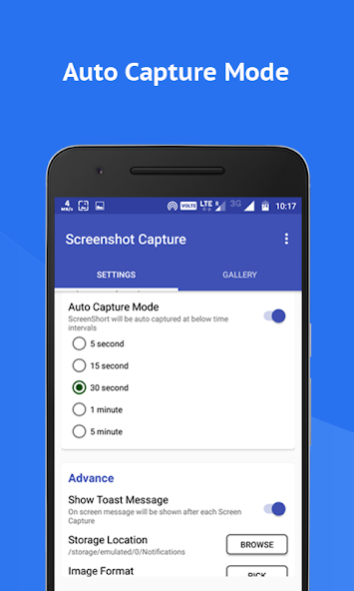Screenshot Capture 1.0
Free Version
Publisher Description
An Easy to use app that capture Screenshot from all Android Phones, Screenshot Capture allows you take Screenshot of any of ongoing screen from your phone, You can capture your Screenshots using three Modes- Notification, Overlay(Floating Icon) & Auto Capture Mode
★Features
Capture from Notification: You can take a Screenshot by simply tapping the capture button on your phone notification, app will directly save your captured Screenshot to your captured screen gallery.
Screen Capture from Floating Icon: After Enabling this mode of Screenshot Capture there will be a floating icon on the top of your phone, you can capture any Screenshot just by tapping on that overlay button, You can also place this floating icon anywhere on the screen as per your need.
Auto Capture Mode: This Mode needs no User interaction it does the task at the fixed time interval, You can set your time from 5 sec,15 sec,30 sec,1 min & 5 min. The app will capture a Screenshot at this interval.
Gallery: All the captured Screenshots will appear in the GALLERY section of the app where you can see your captured images datewise. You can also Delete or Share these images directly from Gallery.
Storage Location: You can select your desired location of the captured image as per your desire.
< b>Multi Language: You can access app in various languages.
★What's Special In Screenshot Capture
● Smooth & Fast Performance
● Easy To use
● Lollipop UI
● No In App
● No Restriction
● Less RAM Consumption
● Small Apk Size
● Less Power Consumption
Screenshot Capture - Screen Capture is the best, easiest and simplest way to capture a screenshot in the best way possible, capturing the screen that is displayed on top of everything. Capture screenshots easily with a single tap on the screen.
Capture the screen in several apps such as games, wallpapers, or any type of app or video, Screenshot capturing is the easiest way possible
Screen Capture Features
☞ Easy and user-friendly interface
☞ One tap Button
☞ Capture screenshot on one tap
About Screenshot Capture
Screenshot Capture is a free app for Android published in the System Maintenance list of apps, part of System Utilities.
The company that develops Screenshot Capture is Q4U Mobile Apps. The latest version released by its developer is 1.0.
To install Screenshot Capture on your Android device, just click the green Continue To App button above to start the installation process. The app is listed on our website since 2016-11-20 and was downloaded 1 times. We have already checked if the download link is safe, however for your own protection we recommend that you scan the downloaded app with your antivirus. Your antivirus may detect the Screenshot Capture as malware as malware if the download link to app.pnd.sscapture is broken.
How to install Screenshot Capture on your Android device:
- Click on the Continue To App button on our website. This will redirect you to Google Play.
- Once the Screenshot Capture is shown in the Google Play listing of your Android device, you can start its download and installation. Tap on the Install button located below the search bar and to the right of the app icon.
- A pop-up window with the permissions required by Screenshot Capture will be shown. Click on Accept to continue the process.
- Screenshot Capture will be downloaded onto your device, displaying a progress. Once the download completes, the installation will start and you'll get a notification after the installation is finished.